Ah, Linux! The word conjures up visions of computer freedom, unwavering security, and for some, the image of a friendly little penguin. But for others, it is above all the idea of a complex universe, reserved for initiates, that comes to mind. However, saying goodbye to Windows 11 or macOS Sonoma and turning to the vast and varied world of GNU/Linux can prove to be a rewarding adventure, and above all, accessible to everyone. Whether you're a staunch privacy advocate, a user looking for a refresh, or simply curious about what Linux has to offer, this article is for you.
The distributions follow each other but are not similar. Desktop environments, kernels, window managers, package managers: every GNU/Linux system is unique. So, which OS should you choose? This is a big question that we will answer in this file. There you will find our ranking of the 10 Linux distributions that we prefer as well as an FAQ which will help you make the most informed choice according to your needs and uses.
1. Ubuntu

- Ease of access
- System stability
- Excellent management of the majority of drivers
When we talk about GNU/Linux, it's hard to ignore Ubuntu. This is one of the most famous distributions in the world. Based by default on the Gnome Shell desktop environment, Ubuntu is very stable in use, while being easy to access even for beginners. It's an ideal gateway to learning the joys of GNU/Linux!
Impossible to miss Ubuntu. Founded on Debian and supported by the Canonical company, this distribution is certainly the best known in the world. It is the one that democratized this nice OS among the general public and professionals.
Designed to provide the simplest user experience possible, Ubuntu is ideal for beginners. Although it takes a little time to get used to getting to grips with Gnome Shell, it is clear that this distro does its job wonderfully thanks to its excellent stability and quality monitoring.
We recommend Ubuntu with your eyes closed if you want to get your start on Linux!
2. Linux Mint

- A complete and easy-to-access distribution
- Cinnamon: an elegant DE, easily customizable
- Lots of useful software pre-installed
There are dozens of GNU/Linux distributions on the market. If we had to choose just one, it would without hesitation be Linux Mint. Thanks to its great stability and its both numerous tools that can be used by beginners and veterans of the Linux world, it is perfectly designed for any use on a desktop PC. A must have, whatever your computer level!
Built on Ubuntu, Mint is one of our favorite distributions. It will particularly appeal to users who come from Windows thanks to its Cinnamon interface, graphically very close to the Redmond OS. Very stable, Mint prioritizes user experience. It provides a wide choice of default applications in order to be operational as soon as it is installed.
It is undoubtedly the best Linux distro for anyone looking to find a “Windowsian” experience on their personal computer.
3. elementaryOS
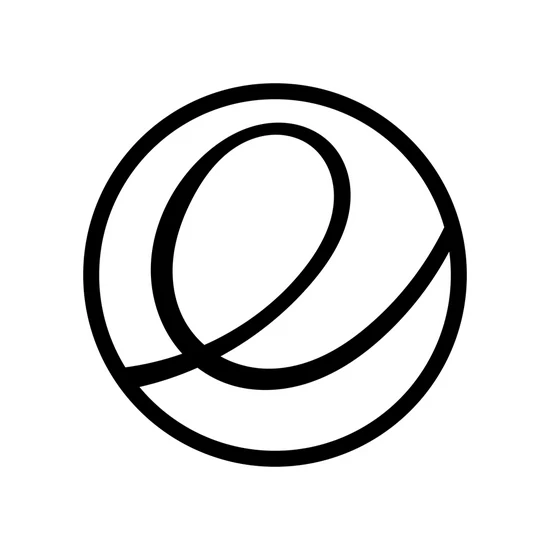
- The Pantheon office
- Distro focused on simplicity
- Using Flatpak Universal Packages
Do you want a very easy to access GNU/Linux distribution? So take a look at the ElementaryOS distribution. Based on Ubuntu, it is differentiated by the exclusive use of the Pantheon desktop environment and a set of applications developed especially for it.
Linux is often referred to as a replacement for Windows. With elementary OS, you will also be able to replace macOS!
The Pantheon graphic interface, as beautiful as it is light, adopts a design similar to that of Apple productions. The options remain quite limited in order to keep the experience as simple as possible. No need for high computer skills here. Usage is intended to be basic, with the essentials for everyday tasks: e-mail, multimedia, games, etc.
This distribution will therefore be ideal for beginners who do not want to bother with the command line or other complex software.
4. Pop!_OS

- Simple access distribution
- Effective and original tiling
- A distro that doesn't forget gamers
Pop!_OS is a GNU/Linux distribution that is easy to access thanks to its Gnome Shell environment modified by System76 but nevertheless offers numerous settings for experienced users. This distribution is also aimed at gamers who will find complete support for AMD/Nvidia graphics cards and several software to download such as Steam, Lutris or GameHub.
Developed by the integrator System76 for its laptop PCs, Pop!_OS is a gaming-oriented Linux distro. It uses a modified Gnome Shell graphical environment, notably with a very well-designed automatic tiling system. We find the great stability of Ubuntu, accompanied by proprietary drivers for AMD and NVIDIA graphics cards.
A little less stable than its model, Pop!_OS is nonetheless nice for gamers and people who want an effective tool dedicated to productivity.
5. Manjaro

- A GNU/Linux OS full of options
- The AUR community repository
- A stable and efficient rolling release
Manjaro, building on Arch Linux, aspires to simplify access to this powerful system for everyone. Although accessibility can be demanding for novices, it is ideal for those already proficient in Linux, offering customization and performance with regular updates.
Derived from the famous Arch distribution, Manjaro aims to simplify access to as many people as possible. This modified version brings by default the KDE Plasma interface, several pre-installed software and access to the AUR community repository. Although it is a rolling release, this OS nevertheless remains very stable.
It's the king's choice for users who want to try a passage on Arch without too much stress!
6. Zorin OS

- Personalization
- Compatibility with Windows software
- Security worthy of Linux
Zorin OS is aimed at those looking for a stable and secure alternative to commercial operating systems like Windows. It is particularly attractive to those who want to free themselves from the constraints of proprietary platforms without sacrificing ergonomics or ease of access to a diverse range of applications.
Zorin OS presents itself as a dream gateway for users looking to navigate the waters of GNU/Linux after casting off Windows. Carefully designed to ease the transition from more traditional operating systems to Linux, Zorin OS shines with its ability to deliver a familiar interface to legacy Windows users, while still delivering the power and security inherent in Linux. Its elegant and organized desktop environment allows for quick and smooth adaptation, making it a preferred choice for those who want to free themselves from the constraints of Windows without getting lost in complexity.
In addition to its accessibility, Zorin OS is renowned for its robustness and versatility. It is suitable for both computer novices and advanced users, offering versions ranging from the Lite edition, perfect for giving a second wind to older machines, to the Pro version, rich in applications and features for professional use. This distribution makes a point of respecting the privacy of its users, moving away from the data collection practices often associated with Windows. For those at a crossroads, eager to experience a secure, privacy-friendly, and easy-to-use operating system, Zorin OS stands as a beacon in the GNU/Linux distribution landscape.
7. Debian

- Free and open source operating system
- Distribution in constant evolution
- Suitable for all uses
Free and affordable, the Debian Linux distribution is undeniably one of those that you must have tested before knowing which one to adopt. It is a GNU/Linux cross-platform operating system designed to easily adapt to many uses.
This is one of the oldest known distributions. This venerable ancestor also serves as the basis for Ubuntu and its derivatives.
With a longer development cycle than its counterparts, Debian aims for stability above all else. The learning curve is a little steeper than on other distros, but everything remains accessible to users who already have a good foundation.
It's ideal for moving up a gear by entering the world of Linux!
8. Kali Linux

- Hypersecure
- The best for testing a computer network
- A host of pre-installed tools for ethical hackers
Kali Linux is a specialized Linux distribution designed for IT security and penetration testing. The operating system includes a wide range of tools for testing network and system security, identifying vulnerabilities, and demonstrating the effectiveness of security controls. It is used by security professionals and researchers, and is available as a free download or as a DVD or USB image. It can be installed on a variety of hardware platforms.
Kali is a distro focused on computer security. It is therefore aimed at a very specific audience, well versed in the mysteries of IT. Its objective is to carry out “pen tests”, that is to say intrusion tests in order to check the resistance of a network to computer attacks. For this, Kali includes a whole set of applications such as sniffers, password cracking solutions, etc.
In short, it is a real toolbox for ethical hackers who want to test the security of their computer system.
9.Fedora

- Cutting edge distribution
- Great stability
- Many tools for developers
Fedora, an open source operating system backed by Red Hat, is notable for its rapid update cycle and commitment to free software. Using the Linux kernel and offering various desktop environments like GNOME, KDE, and Xfce, Fedora is suitable for developers and techies. Its specific “Spins” meet various needs, while SELinux and DNF reinforce its security and facilitate package management. Appreciated for its modern interface, Fedora combines performance, stability and advanced development tools.
The Linux distribution Fedora is certainly Ubuntu's biggest competitor, but with support for RPM packages rather than DEB. Just like the latter, it aims for great stability and easy access for beginners. Fedora Workstation, however, is primarily aimed at developers. They thus have access to programs and containers developed by Red Hat Enterprise.
We recommend Fedora if you already have a little experience in the Linux world and want to get your hands a little more dirty.
10. openSUSE

- High stability
- Easy to configure
- A very active community
openSUSE is a renowned Linux distribution, known for its robustness and user experience orientation. It integrates a range of more than 1000 open-source applications, offering a versatile platform for various IT uses. The Plasma desktop environment, optimized for netbooks in the Plasma Netbook Workspace variant, and the SMeego version, derived from Meego, highlight its commitment to providing a responsive and adaptive user experience.
Previously intended for the enterprise world (like Red Hat), openSUSE is now a community distribution known throughout the world.
It stands out from the competition thanks to several specific tools, including the YaST software, a real control center. This is the great strength of this distro, which allows it to be accessible to as many people as possible. Also note that openSUSE exists in two versions: Timbleweed in rolling release and Leap in regular release.
Designed for beginners and experts alike, openSUSE is worth a look, even if it seems to be little used in our latitudes.
And the others…
There are dozens and dozens of GNU/Linux distributions. Impossible to present them all to you, at least not without giving you a file which would quickly become dull to read! If the fifteen choices in our selection do not suit you, you can always turn to other free systems:
- Mandriva
- Gentoo
- MXLinux
- Kubuntu
- EndeavorOS
- AntiX
- Mageia
- GeeXboX
- and tons more!
Would you like to explore this vast catalog further? We recommend that you visit the DistroWatch site without delay, the reference for following the day-to-day evolution of each commercial or free distribution.
Whether you want to animate your work machine, a home server or simply experiment with a live USB distribution, you will find what you are looking for. Don't forget to take a look at our software library either. It will simplify downloading your next Linux OS.
Also: WHAT IMPACT DO CUSTOMER REVIEWS HAVE ON LOCAL SEO?
Linux distributions: the answers to all your questions
What is a Linux distribution?
A Linux distribution (also called distrib' or distro) is a complete operating system running the Linux kernel. This core is thus surrounded by a set of software and a desktop environment (or DE) such as Gnome Shell, KDE, Xfce… There are hundreds of different distros. Some require a fee, but most are available for free.
Why use Linux?
Linux has several advantages:
- It is a free kernel and accessible to all, because it is open source, so everyone can check the code;
- The updates are daily;
- It is a system with proven stability, used in the servers of many companies;
- There are a large number of distributions that rely on Linux, each with a specific use;
- In general, Linux is less resource intensive than Windows 11, consuming less memory and disk space.
How to choose a Linux distribution?
The answer to this question is simple: depending on your uses. There is sure to be a solution suited to your needs. To help you make a first choice, here is a list classified according to the most frequent use cases:
- To get started: elementary OS, Ubuntu, Linux Mint, Emmabuntüs;
- Productivity and multimedia: Ubuntu, Mint, Manjaro, Debian;
- Gaming: Pop!_OS, Garuda;
- For old PCs: Puppy Linux, Elive, Emmabuntüs;
- Development and security: Kali, Arch Linux, Alpine.
What is the best Linux distribution of 2024?
It's difficult to determine which is the best distribution of the year. Here at Naddra Go, we have a particular attraction to Ubuntu. Very stable, efficient and easy to use, the distro developed by Canonical wins all the votes.
However, we also really like Garuda, as well as Mint. And you, which distro do you prefer? Let us know your preference in the comments!
Can you play on Linux?
Yes, without any problem! Thanks to Valve and its Proton system, Linux now reaches the same level of performance as any gaming PC running Windows or macOS.
The kernel integrates most NVIDIA and AMD graphics card drivers, with their proprietary and open source versions. Recent years have even seen the emergence of Linux gaming distributions like Garuda or Pop!_OS.
Which Linux distribution to choose to start?
To take your first steps in the Linux world, we recommend these easy-to-access distributions:
- Ubuntu
- elementary OS
- mint
Which Linux distribution to replace Windows?
Are you tired of Microsoft's operating system? Don't you like buying an overpriced Mac? Try the Linux adventure! The majority of distributions can be used using a simple USB key or Live CD. This allows you to try out your future OS without installing anything on your hard drive. If you want to get a look close to that of Windows, choose Mint or MX Linux.

